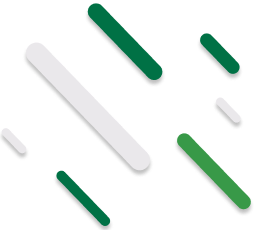시그니처 메이커란 무엇인가요?
A signature maker, or online signature creator, is an online signature generator tool that allows you to draw online handwritten signature and save it to image format (PNG image with transparency). You can download it immediately and use your digital signature for signing PDF, Word documents, and add it to your email apps as an email signature.
온라인 문서 사인을 위한 디지털 사인 만들기
Simply use your mouse, mouse pad, digital pen, or touch screen to draw your signature on a computer, tablet, or mobile device. Try to create a bigger signature than you normally would. It will make the digital signature cleaner and clearer. You’ll be able to resize it later to any desired size to fit documents, emails, social profiles, etc. Then download it as a PNG file with transparency using "Download Signature" button. If you decide to try professional calligraphy service use Artlogo and "Order My Artlogo" button.
무료 자필 사인 생성기
So, I Can Just Type Out My Electronic Signature? That's right! Just type your name into our online handwritten signature generator, choose a pen color, and select the font that you feel best suits your personality and brand. Your electronic signature will then be ready to download and use. Our online handwritten signature generator can be accessed from your computer, tablet, or mobile device, so you can come up with your design on the go!
시그니처 영감
Check out signatures of famous people and get inspired to create your signature. If you want, Artlogo professional calligraphers and designers can help you with that. Our professional team has more than 10+ years of experience in creating unique handwritten signatures. We do it every day for thousands of professionals like you. Additionally, we can provide materials that can teach you how to make your new signature easily.
JK 롤링
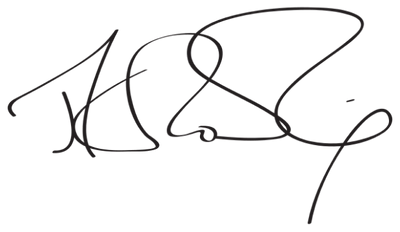
앙겔라 메르켈
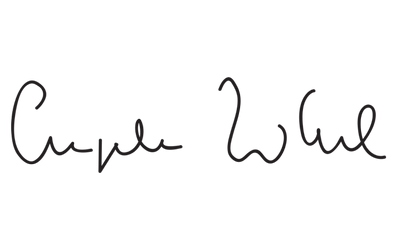
마리 퀴리
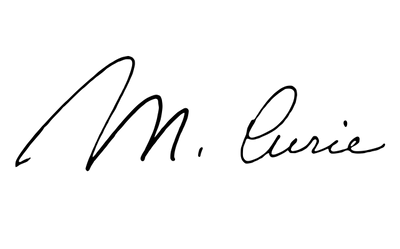
윌리엄 왕자
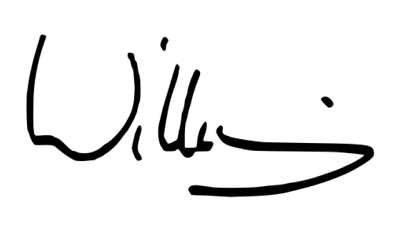
오프라 윈프리
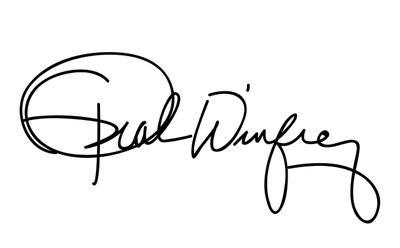
나렌드라 모디
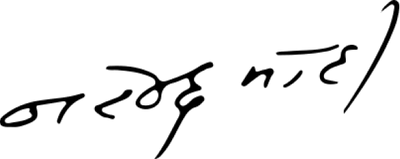
로널드 레이건
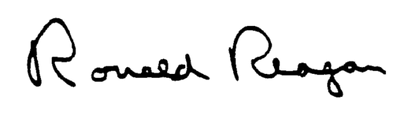
알버트 아인슈타인
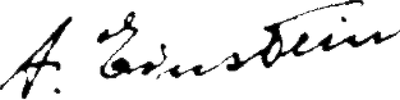
아브라함 링컨
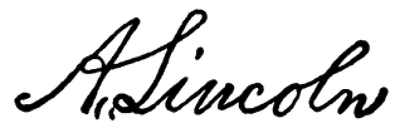
세레나 윌리엄스
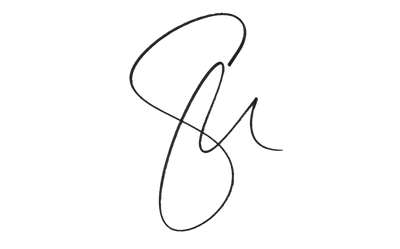
빌 클린턴
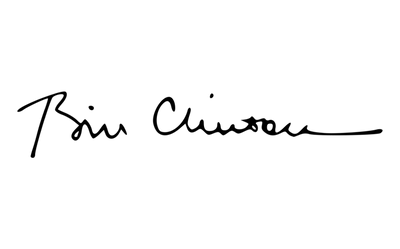
Artlogo가 손글씨 사인을 만드는 방법
When you submit your order with details and/or your signature examples, our teams of calligraphers, designers and brand consultants start signature design process. Once the idea of your signature is ready, our top artists start creating it.
모든 Artlogo 시그니처는 100% 수작업으로 제작되며 고유합니다.
당사가 파악하고 있는 특징에 기반한 귀하의 성격
서명은 눈에 보이는 것 이상의 역할을 합니다. 문서 서명이나 이메일 서명과 같은 기능적인 작업만 해결하는 것이 아닙니다. 서명 분석을 통해 사용자와 사용자의 성격에 대해 많은 것을 알 수 있습니다. 이 글에서는 서명 분석의 과학을 통해 다른 사람의 서명을 분석하거나 새로운 서명을 만드는 데 이러한 힌트를 사용하는 방법을 설명합니다.
읽을 수 없는 문자
영리하고 정신적인 민첩성
읽기 쉬운
투명하고 정직한
명확한 이름, 읽을 수 없는 성
접근성
밑줄 포함
자랑스럽고, 헛된
튕기면 끝
활기차고 목표를 향해 나아가는 사람
상향 각도
야심 찬 낙관주의자
아래쪽 각도
신중함, 비관주의자
기울어짐
외향적이고 친절한
그냥 닉네임
자신감
이니셜만
신비로운
굵은 대문자
오만한
성 없음
편안하고 친근한 분위기
큰 글자
관심의 중심이 되는 것을 좋아함
장식된 문자
자신감, 대담함
자주 묻는 질문
-
A signature generator is a digital tool designed to help users create personalized electronic signatures. These signatures can be used to sign documents electronically, bypassing the need for paper-based signatures. The tool typically offers a variety of styles and fonts, allowing users to customize their signatures to suit their preferences. This technology ensures that signing processes are more efficient, secure, and legally binding in many jurisdictions, facilitating seamless transactions and document verifications in both personal and professional contexts.
-
개인 정보를 보호하기 위해 Artlogo는 서명에 대한 이미지나 정보를 저장하지 않습니다. 이 데이터는 본인만 액세스할 수 있습니다.
-
- Efficiency: Streamlines the signing process by eliminating the need for physical paperwork.
- Convenience: Allows users to sign documents from anywhere, using any device.
- Speed: Accelerates document turnaround times, as signatures can be applied instantly.
- Security: Often includes encryption and authentication features to protect document integrity.
- Cost-effective: Reduces costs associated with printing, handling, and storing paper documents.
- Legally binding: Provides legally compliant signatures in many jurisdictions, enhancing the enforceability of electronic documents.
- Customization: Offers a variety of signature styles and fonts, allowing for personalized signatures.
- Accessibility: Facilitates easier document signing for people with physical disabilities who may find it difficult to sign on paper.
-
Here’s a simple step-by-step guide on how to use a signature generator:
- Select a Signature Generator: Choose an online signature generator that meets your needs, ensuring it offers the required security and customization features.
- Enter Your Name: Type or draw your name into the generator. This is often used as the basis for generating signature styles.
- Choose a Style: Browse through the available signature styles the generator provides. These can range from cursive to more formal or artistic styles.
- Customize Your Signature: Adjust the size, color, and slant of your signature if the tool provides these options. Make sure it suits the formality and context of the documents you intend to sign.
- Preview Your Signature: View a preview of the signature to ensure it meets your expectations and looks professional.
- Download the Signature: Once satisfied, download the signature file. It might be available in various formats, such as PNG, JPG, or SVG.
- Use Your Signature: Incorporate your electronic signature into documents by uploading or dragging it into the document as needed. This can be done using document editing software or through a platform that supports electronic signatures.
- Save for Future Use: Optionally, save your signature in a secure location for future use to maintain consistency across your documents.
-
Yes, you can sign a wide range of documents using an e-signature made with a signature generator, including business contracts, sales agreements, lease documents, employee paperwork, and non-disclosure agreements. These electronic signatures are generally recognized as valid and legally binding for most personal and business transactions. However, some documents cannot be signed electronically, such as certain legal documents, including wills, codicils, trust documents, and other types of official court documents. Additionally, the acceptance of electronic signatures can vary by jurisdiction, so it's important to verify whether an e-signature is appropriate for the specific type of document and location in which you are using it.
-
네, 이 온라인 서명 메이커를 법률 문서에 사용할 수 있습니다. 서명을 그리거나 입력하면 서명을 이미지로 다운로드하여 문서에 디지털 서명을 하는 데 사용할 수 있습니다. 이 디지털 서명은 자필 서명과 동일한 법적 구속력을 갖습니다.
-
자필 디지털 서명을 만들 때는 여러 가지 방법 중에서 선택할 수 있습니다:
- 서명 메이커 또는 서명 생성기 사용. 가장 쉬운 옵션입니다.
- 디지털 펜을 사용하여 포토샵, 일러스트레이터 또는 이와 유사한 소프트웨어를 사용하여 서명을 만듭니다. 이 방법으로도 고품질의 서명을 디자인할 수 있지만, 이 방법은 가장 어렵습니다.
- 종이에 서명을 쓴 다음 이 무료 도구를 사용하여 스캔하고 자릅니다. 이 방법으로 서명을 빠르게 만들 수 있지만 이 목록에서 가장 효과가 적은 방법입니다.
- Artlogo의 자필 서명 생성기 사용. 사용하기 쉬운 이 도구를 사용하면 서명을 입력한 다음 원하는 글꼴을 선택하기만 하면 됩니다.
- Hiring Artlogo's professional signature logo design service. This is the best way of ensuring you have a high-quality, personalized signature that communicates your brand to the viewer.
-
After creating your e-signature with a signature generator, you can repurpose it for a variety of uses beyond just signing documents. You can add it to your email signature to give your electronic communications a more professional appearance, incorporate it into digital business cards, use it on your website for branding purposes, or include it in digital marketing materials. Additionally, keeping a saved file of your e-signature on your computer or cloud storage allows you to easily access and use it for signing future documents electronically, streamlining your workflow, and maintaining consistency in your professional interactions.
전문 캘리그래퍼가 디자인한 다용도 손글씨 사인으로고를 받아보세요.
800+ Reviews on Trustpilot
모든 사람은 일생 동안 수많은 문서에 사인하고, 수천 통의 이메일을 보내거나 SNS 미디어에서 활동합니다. Artlogo의 사명은 여러분과 여러분의 이름을 독특하게 만들어 여러분을 돋보이게 하고 세상에 하나 밖에 없는 사인을 만들어드리는 겁니다.